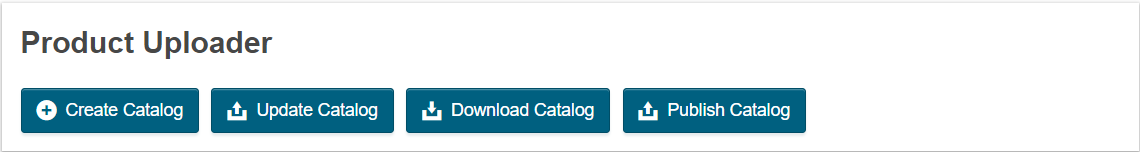Product Uploader enhancements
These updates are in Early Availability status. They will be made available to all by December 2024.
Product uploader is enhanced with the following new features:
- Bulk update prices in Price Books
- Bulk create Price Book schedules
- UI updates
Bulk update prices in Price Books
Marketplace managers can now update the prices in the existing Price Books in bulk using the Product Uploader option. To enable this feature a new entity Price Books is added to the Download section of Product Uploader.
You can download all the Price Books available in your marketplace in CSV format from Product Uploader > Download Catalog > Select a section to download > select Price Books listed within the PRICING group and click Download. You can update the prices in the downloaded CSV file and upload the updated file from the Update Catalog tab.
Currently only updating of Prices in a Price Book is supported.
Bulk create Price Book schedules
Marketplace managers can now create Price Book schedules in bulk from the Product Uploader option. To enable this feature a new template for Price Book Schedules is added to the Create Catalog section of Product Uploader. When creating the schedule you can also update the prices for the product which will reflect based on the scheduled dates.
You can download the Price Book Schedule template from, Product Uploader > Create Catalog > Select a section to create > select Price Book Schedules listed within the PRICING group and click Download. Create the schedule as required and upload the updated file.
Currently you can only create Price Book Schedules in bulk but cannot update the schedules in bulk.
UI updates
Product Uploader is enhanced with the following UI updates:
- Button names updated
- Entity grouping on Product uploader UI dropdowns
Tab names updated
The button names within Product Uploader have been updated for consistency.
The new names are:
- Create Catalog
- Update Catalog
- Download Catalog
- Publish Catalog
Entity grouping on Product uploader UI dropdowns
For better user experience and easy usability, the entities the dropdowns in Download Catalog and Update Catalog have been grouped under relevant groups.
The new dropdowns are grouped as follows:
PRODUCT
- Product Settings
- Product Editions
- Product Basics
- Product Benefits
- Product Custom Attributes
- Product Features
- Product Feature Characteristics
- Product Images Template
- Product Medias
PRICING
- Edition Pricing
- Marketplace Prices
- Price Books
- Pricing Plans
- Vendor List Prices
- Wholesale Prices
INTEGRATION
- Product Integration
- Product Integration Credentials
AUTHENTICATION
- Authentication Bookmarks
- Authentication Open IDs
- Authentication Open ID Connects
- Authentication SAMLs
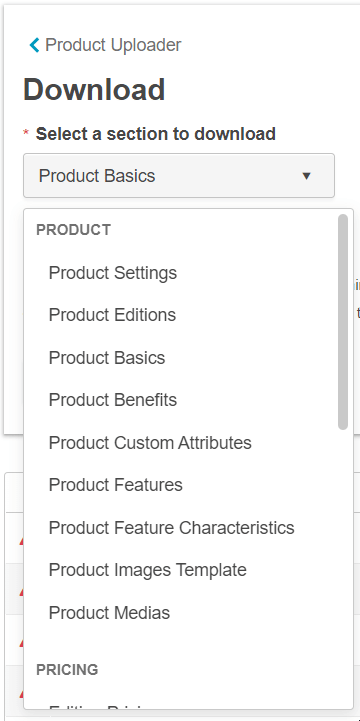
Feature enablement
The feature is not enabled by default. Contact your AppDirect technical representative to request it.
Setting enablement
No setting enablement is required.
Documentation
Documentation will be updated when these features are moved to GA.
Was this page helpful?
Tell us more…
Help us improve our content. Responses are anonymous.
Thanks
We appreciate your feedback!